Objective: Train Delivery Managers to handle change and action requests in a structured way, ensuring control, traceability, and value for the client.
Clear explanation for a DM (with or without experience)
Scope control means making sure the project delivers exactly what has been defined and approved—no more, no less.
Two key concepts here are:
-
Action Request (AR): A specific action request that does not change the scope but requires formal follow-up (e.g., fixing a bug, clarifying a requirement).
-
Change Request (CR): A request that modifies the approved scope, either by adding, removing, or changing deliverables, timelines, or costs.
👉 Simply put:
-
AR keeps the scope intact and organizes tasks.
-
CR changes the scope and requires formal approval.
Why this topic is key
-
Avoids scope creep: Prevents uncontrolled changes from slipping in.
-
Protects profitability: Every change is evaluated in terms of time, cost, and resources.
-
Builds trust: Both client and team know what’s in and what’s out.
-
Improves traceability: Every decision is documented and defensible.
-
Facilitates audits and closures: Every change has a clear history.
Practical checklist
Before approving or rejecting an AR or CR:
-
Is the request documented with a clear description?
-
Has it been correctly classified as AR or CR?
-
Has the impact on scope, cost, time, and quality been evaluated?
-
Is there a defined owner to implement or approve it?
-
Is it logged in the action/change register?
-
Has it been communicated to client and stakeholders?
-
Is there formal approval in case of CR?
Best practices
-
✅ Use standardized templates for AR and CR.
-
✅ Maintain a centralized log of all requests.
-
✅ Review AR/CR status periodically in follow-up meetings.
-
✅ Escalate high-impact CRs to the steering committee or sponsor.
-
✅ Always involve the client in CR decisions.
-
✅ Officially close each AR/CR with evidence of resolution.
Common mistakes to avoid
-
❌ Confusing AR with CR (e.g., treating a scope change as a minor action).
-
❌ Not logging “small” requests, thinking they don’t matter.
-
❌ Implementing a change without assessing its impact.
-
❌ Accepting verbal changes without documentation.
-
❌ Failing to communicate to the team which AR/CR are approved and which are not.
Illustrative examples
Example AR (Action Request):
The client notices a typo in a report. The DM logs an AR, assigns it to the team, and closes it without impacting scope, cost, or schedule.
Example CR (Change Request):
The client asks to add a new comparative chart to the report, not included originally. This alters the scope and requires extra development and testing. The DM logs a CR, evaluates the impact (+1 week, +$2,000), and the client approves it formally.
Possible AI uses to optimize this topic
-
Automatic classification: AI that analyzes the request and suggests whether it is AR or CR.
-
Template generation: AI that drafts requests in standard format from emails or meeting notes.
-
Impact estimation: AI that suggests preliminary impact on cost/time.
-
Smart follow-up: AI that alerts about AR/CR still open.
-
Executive summaries: AI that generates AR/CR status reports for committees or clients.
Glossary of technical terms
-
Scope: Definition of what is and isn’t included in the project.
-
Scope creep: Uncontrolled increase of scope without formal approval.
-
Action Request (AR): Specific action request that does not alter scope.
-
Change Request (CR): Formal request that modifies scope, timelines, or costs.
-
Change Log: Register of all change requests and their status.
-
Sponsor: Person who funds and approves high-impact changes.
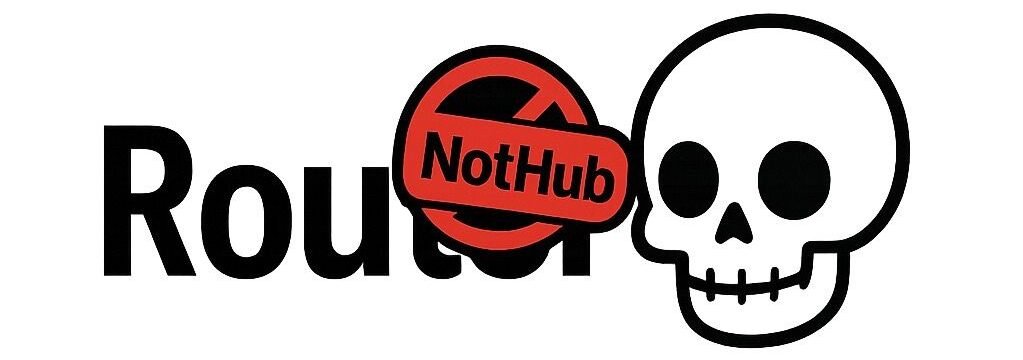
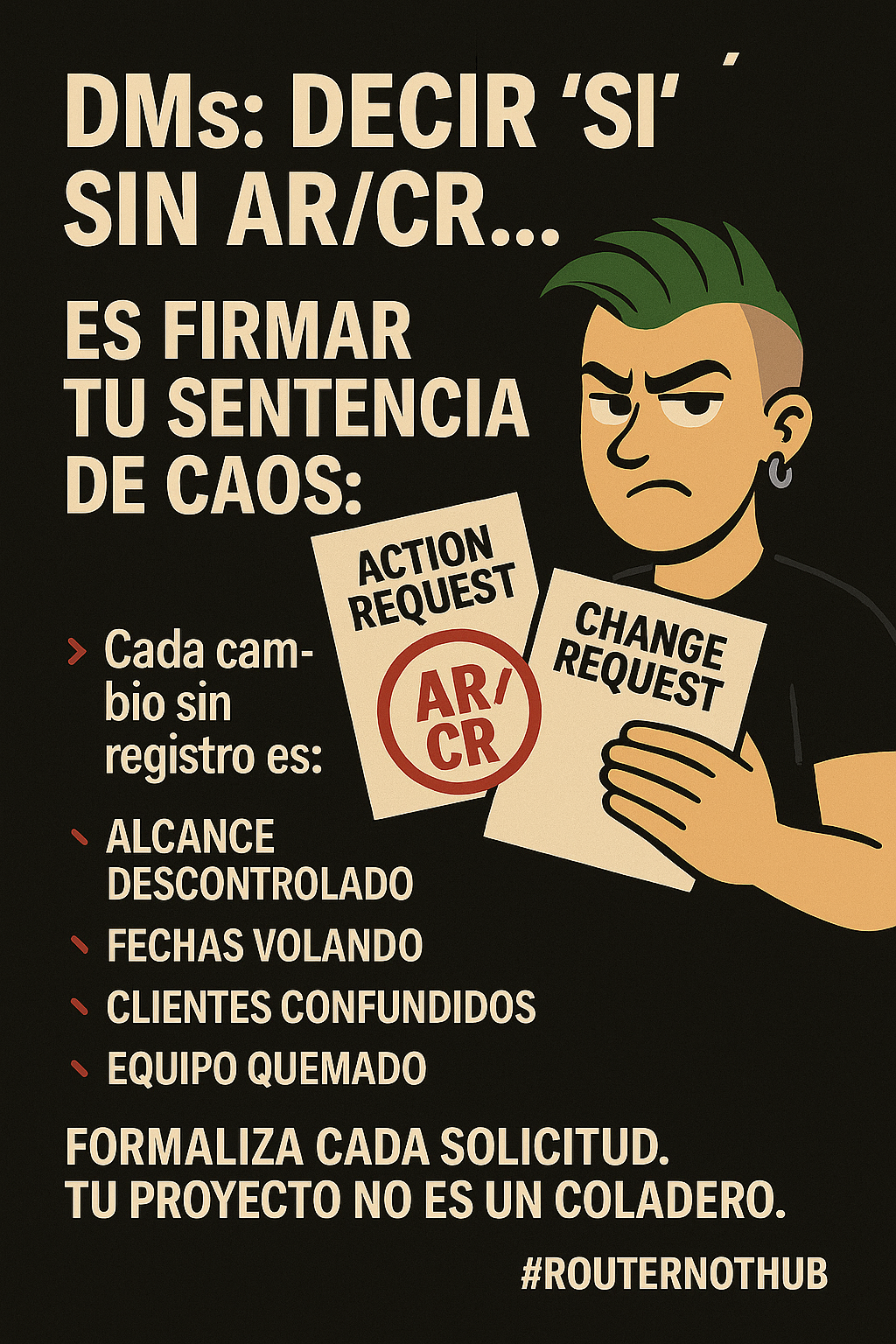
Leave a Reply